Voice to Text Converter
User Guide for the Voice to Text Converter Tool
Welcome to our Voice to Text Converter, a tool specifically designed to give rest to hands, busy throughout the days in all the daily life works. We are working with a motive to ease the typing and increasing the typing speed just by replacing hands with voice. Means this tool will allow you to speak, the tool will listen and give you the output in text form.
Before we dive into the details of the content, let’s have a breakdown of the content to make it easy for you to understand and implement the guide while using this tool. Here is the breakdown of the content:
Table of Contents
Important Features
The main features of the tool includes:
Voice To Text Conversion
This tool will easily convert the voice to text form instantly.
Free Availability
Mostly, you have seen that all such voice to text converters are paid and do not offer free version. This is not the case here, it is totally free for users from all the regions across the world.
User Friendly
The tool is simply designed and easy to use for all the people either they are expert in the computer field or just beginners.
Works In All Browsers
This tool is available and accessible in all the voice supporting browsers like Google Chrome, Mozilla Firefox and many others.
Steps to Use The Voice To Text Conversion Tool
The main steps to use this conversion tools are:
- Open The Tool
- Tap The Start Listening Button
- Tap The Stop Listening Button
- View The Results
Open The Tool
Please open the tool in your browser and make sure that you are using browsers that supports JavaScript, Cookies and Voice like Google Chrome or Mozilla Firefox.
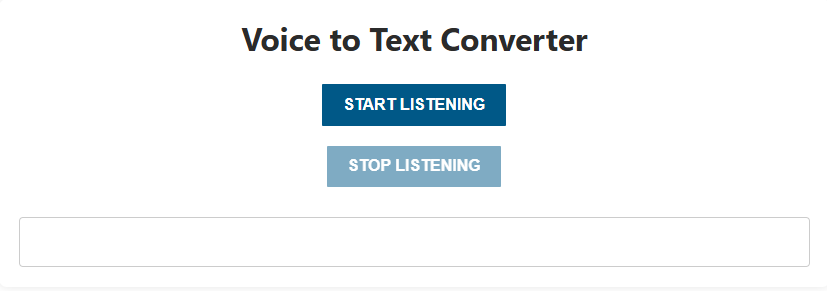
Tap The Start Listening Button
The next step is to tap the Start Listening Button and you will see a microphone popup in your browser or browser asking you to allow the use of microphone. The tool will automatically type as you speak. So, that’s the second step in speech to text and text to speech process.
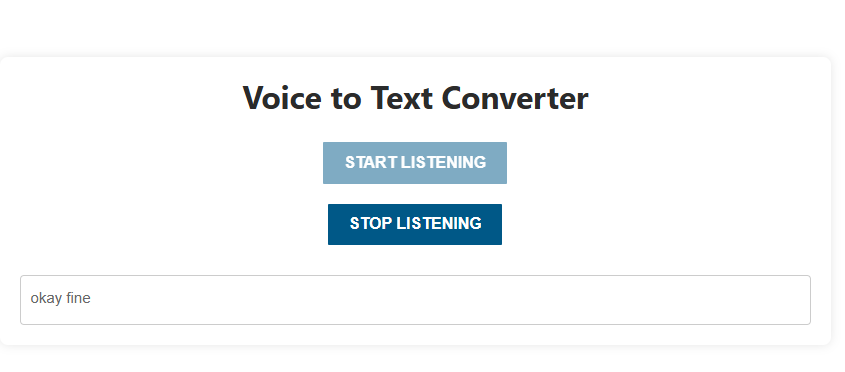
Tap The Stop Listening Button
Just after you have finished speaking, please tap the Stop Listening Button and tool will stop listening and will keep your data typed while speaking.
View The Results
The converted text will be visible in the output box and you can copy and edit this text according to your demand.
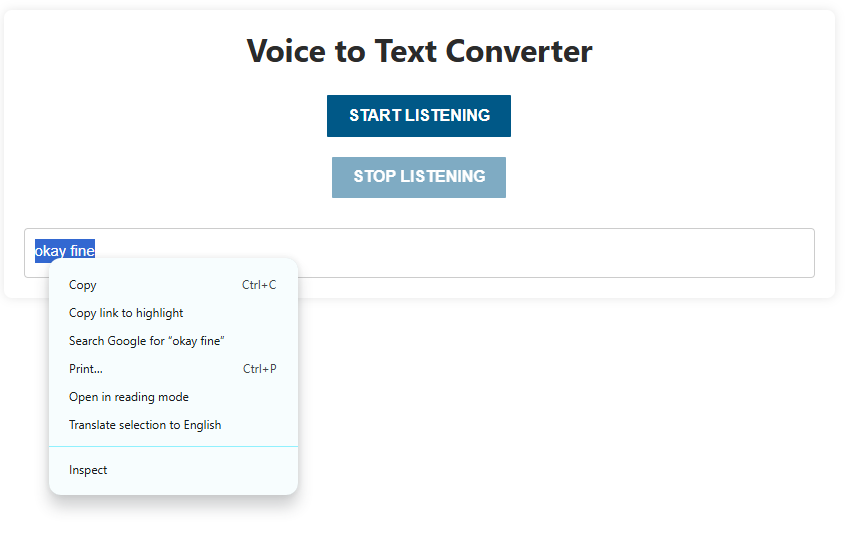
No Speech Recognition?
If you see that no voice is being noticed by the tool and nothing is being typed, you must check the browser compatibility with the tool and make sure that it supports the voice recognition.
Benefits:
Typing Through Voice: Speedy work by typing through voice and resting your hands.
Voice Converter Free: Totally free for all the users across the world.
Online Text to Speech Free: An authentic source for transcribing audio into written words.
Conclusion
We hope that this tool will be a best addition to your daily tasks and you will save your time by using our voice typing tool. We request you not to invest the saved time in wrong doings rather than spending in a prestigious cause and effective learning.
Please visit Talking Health Tech to have more idea about voice to text conversion and voice typing along with this important. We hope here you will find all the best details about such conversions with detail explanation and guidance.
Please do not hesitate to reach us in case you have any suggestions or questions. Drop us a message via the Contact Us page. We are always there to help you out.
Do not forget to try our Conversion Tools. We hope you will like them too.
