GRP Calculator
How to Use the GRP Calculator
GRP (Gross Rating Points) is an essential metric when it comes to the advertising niche, as it is helpful in assessing the reach and frequency of the traffic compaign you are using. It generally provides a detail insight about how effective and beneficial is your ad compaign and how it is reaching the target audience. We are going to discuss the detail guidance regarding the GRP Calculator effective and proper use, along with the main thing that you need to know if you are going to make use of this tool. Before we dive into the details, let’s have a breakdown of the content, to make it easy for you to understand and implement the guidance.
Here is the breakdown of the content:
Table of Contents
What is GRP?
The GRP stands for Gross Rating Points and is the measure of total audience an advertising compaign has reached. GRP has two main factors to consider.
- Reach: The total percentage of the people who saw your add is considered as reach.
- Frequency: This is the total number of times, an individual is exposed to the ad.
These both are necessary for the calculation of the Gross Rating Point percentage and without this you can’t understand the reach of the advertising compaign.
GRP Calculator: Step-by-Step Guide
The steps for using the GRP calculation tool are simple and easy to follow. The steps include:
- Input The Information
- Calculate The GRP
- Review The Result
Input The Information
The very first step is to input the information that is required by the calculator to calculate the desired output for you. These include:
- Total Target Audience: The total audience that is being targeted by your advertising compaign.
- Amount of Audience Reached: The number of people reached effectively by your advertising compaign.
- Frequency Per Viewer: The number of times each individual has viewed the ad.
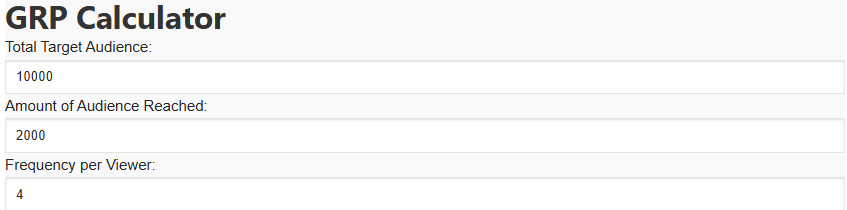
Calculate The GRP
Just tap the Calculate button just below the input field in blue color after inputting all the details in their desired section. Please make sure that you have entered all the data in the input field before tapping this calculate button.
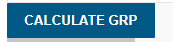
View the Results
After you have given the command to the tool to calculate the GRP, just wait for few seconds and you will see the GRP in percentage in the output section.
Example:
- Target Audience: 10,000 people
- Audience Reached: 2,000 people
- Frequency: 4 times
After successfully inputting these values in their respective sections, just tap the Calculate button and wait for the results. The calculator will display the results in the following form
GRP: 80.00 points
This means that the compaign has reached effectively the targeted audience by 20% and each individual has been exposed to the ads 4 times.
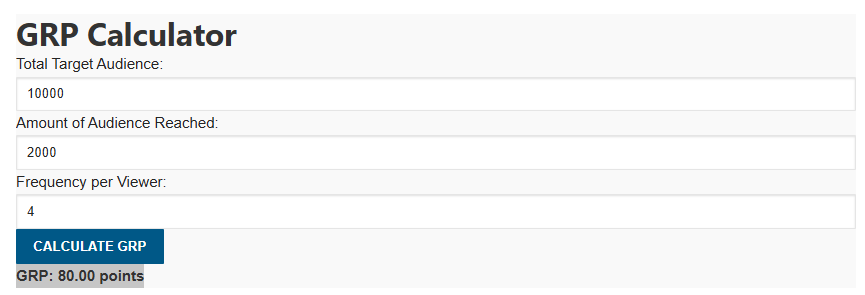
Benefits of GRP in Advertising
The GRP is a crucial performance indicator in GRPs advertising and is also used in planning media.
- This helps to calculate or measure the effectiveness of the ad campaigns.
- This also gives us an idea about the reach and frequency balance for your audience.
- This also helps to evaluate advertising forums and their effective impact on the targeted market.
Conclusion
Concluding the topic with a hope that this tool may be valuable addition in your daily life works and helps you to monitor the extent of the ad campaign you are running either for your account, website or online store. Just input the details and by using Gross Rating Points Calculator, you will have an idea about the Gross Rating Points easily within seconds.
Please do not hesitate to reach us in case of any questions or suggestions via the Contact Us Form. We are always there to help you out in any issue faced while using our tools.
Please click here, to get more information regarding the GRP or How to calculate GRP?
Do not forget to try our similar calculators by clicking here.
