Exact Age Calculator 🎂
Guide to Using the Exact Age Calculator 🎂
Exact age calculator is simple and can be used by anyone without any pre guidance, but still we thought it necessary to guide our audience to our best to use this date of birth calculator or age calculator. We planned to made this calculator because many people used to Google different things like calculate my exact age, date of birth calculator, find my age and so on. Before diving into the detail guidance lets break down our content in various parts.
Table of Contents
Step-by-Step Instructions
The steps are simple for using this speedy calculator. The main steps involves:
- Opening The Calculator
- Find The Input Bar
- Write Your Date of Birth
- Calculate Your Age
- View Your Results
Open the Calculator
The very first step to use this calculator is definitely open the calculator in your mobile browser, desktop or laptop.
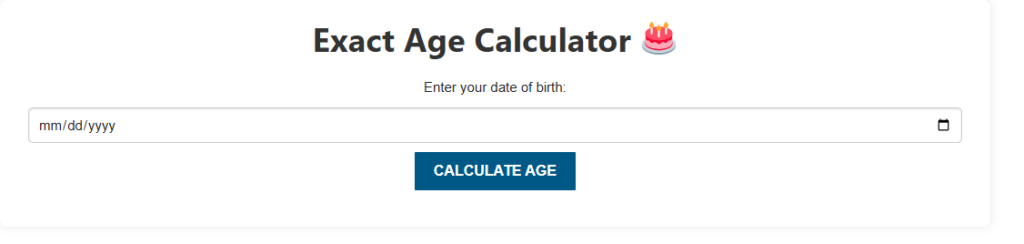
Find The Input Bar
After opening this calculator, you will have to find a bar named Enter Your Date of Birth that is instantly visible.
Write Your Date of Birth
Simply, write your exact date of birth in the blank input space given to you. Please write in a sequence of month, day, and year. Please make sure that your sequence is right, otherwise you will not get accurate results.
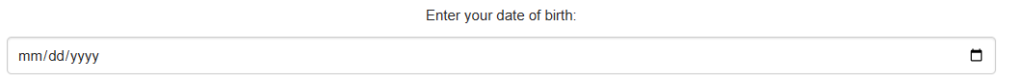
Calculate Your Age
After carefully writing your date of birth in the exact sequence. Just click on the button Calculate Age and you will have your age instantly. Mistakenly, if you have skipped writing your date of birth and clicked on Calculate Age button, a popup will appear that please write your Date of Birth.
View Your Result
Once you have clicked the Calculate Age, button the calculator will immediately process your data and will give you an output within few seconds in a format.
"You are X years, Y months, and Z days old 🚀"
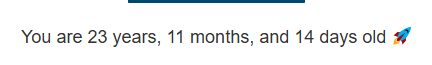
This result will be visible to you just below the Calculate Age button immediately after pressing the button.
Important Notes
Please consider these things before using our Exact age calculator. The important notes include:
Date Format: Make sure that you have entered your date of birth correctly and in the corrected sequence. The input must be true and valid, because all the results totally depends on the interview.
Future Dates: The calculate is only supported to the past dates and will not calculate the dates written ahead of time or future dates. If you have written a future date, the calculator will display an error or will generate a result that is not accurate.
Age Calculation: The calculator calculates the age upto the date when you have entered the input. This will give you the most updated result according to the date of the query.
If you're looking for a reliable date and time of your region, please visit time and date to see what date patterns your region has.
Troubleshooting
Troubleshooting will help you to opt out the error if displayed during the use. The most common errors and solution are:
Error Message: If you see an a pop up message stating, " Please enter a valid date of birth 😇", this means you have to enter a correct date before calculating the age.
No Result Displayed: If after clicking the calculate age button no result appears, make sure that JavaScript is enabled in your browser setting. Move towards the setting of your browser and enable the JavaScript.
Conclusion
Using this calculator, you can easily find your age in days, months and years. We have properly guided you to our best and discuss all the errors and the possible solution. If you still find any other error not listed here, please feel free to reach us via the Contact Us page. We are always there to help your queries.
Please do not forget to try our similar calculators.
