Running Calorie Calculator
Guide to Using the Running Calorie Calculator
Running Calorie Calculator or Calories Burned Running Calculator is a simple and easy to use calculator designed for athletes and daily runners to have an estimate of their total distance run and calculate total calories burned while running. This calculator will help you to monitor your distance along with the calories loss.
Before diving into the details of calories burnt by running calculator, lets have a breakdown of this calculator. So, you may understand easily.
Table of Contents
Step-by-Step Instructions For Running Calorie Calculator
The step by step instructions to use a calorie calculator are:
- Enter Your Age
- Input Your Weight
- Write Your Resting Heart Rate
- Write The distance
- Write The Surface Grade
- Calculate Calories Burned While Running
Enter Your Age
The first step is to enter your age in the input section, as the calories burnt by running are directly related to the age of a runner and may variate with the age. So, calculator's efficiency directly depends on the age factor.
Input Your Weight
The next or second step in the calorie count running process is to place the weight in the pounds or kg in the weight section. The weight plays a vital rule in determining the calories burnt by running.
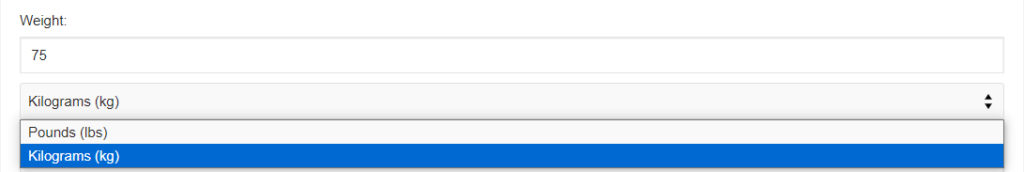
Write Your Resting Heart Rate
Write your resting heart rate (beats in 20 seconds). This resting heart rate may helps to have an idea about your fitness level and adjust the calculations accordingly. Resting heart rate is simply defined as the number of times your heart beats in a minute while your body is at rest.
Write the Distance
The very next step is to write the distance you covered while running in miles or km. This will help the calculator to determine the total number of calories lost by running. You have options to use between the two units (KM or Miles). This option will allow the user to turn this calculator into a calories per mile running calculator.
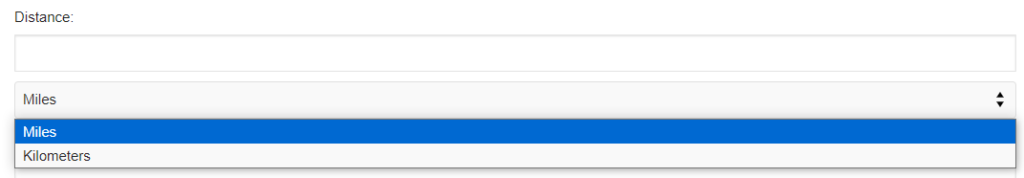
Indicate the Surface Grade
Just input the surface grade as a percentage. Surface Grade is the magnitude and direction of inclination of an area of the ground surface. This will account for the incline or decline of running surface affecting the workout intensity.
Calculate Calories Burned While Running
Just after inputting all the details, please click the Calculate button and allow the calculator to process your data. The calculator will show the results instantly.
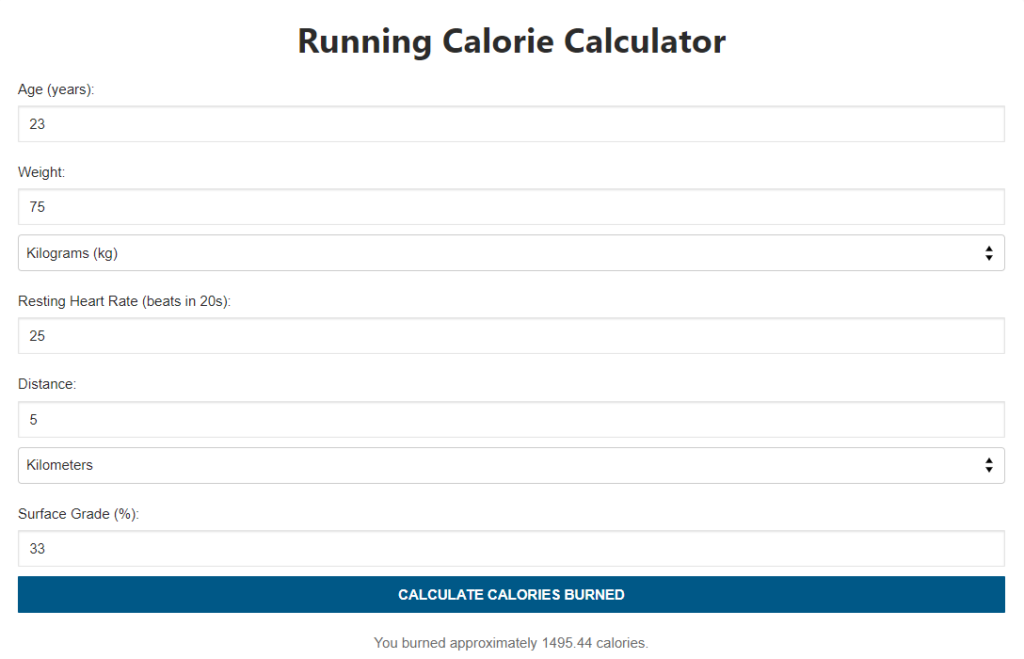
Understanding the Output
Just after clicking the calculate button, calculator will immediately process your input data and display the results as:
You burned approximately 111.01 calories.
111.01 is a random number. You will get your value according to your input. These burnt calories will help you to monitor and plan your future energy expenditure during your run.
Benefits of Using This Calculator
Using the calculator to calculate calories loss while running will be helpful due to different reasons.
- Useful insight about the calories loss by running.
- Helping you to monitor your energy expenditure by calories burnt by running.
- It will also help you to monitor your diet plan.
For further information you can visit this article regarding calories loss by running. This will also help you to understand the Calories Burned Running Calculator easily and affectively.
If you have any question or want to suggest something, do not hesitate to reach us via the Contact Us form. We are very pleased to help you out. Your suggestion and questions will help us in making our calculators more effective and useful.
Do not forget to enjoy our similar calculators.
Now that you know how to use the Calories Burned Running Calculator, you can easily track your day to day progress and make informed decisions regarding your fitness journey.
