Wage Calculator
Wage Calculator User Guide
The wage calculator will help the users to determine their wage based upon the total earnings they have and total number of hours worked. A user can calculate his hourly wage, daily wage and monthly wage easily and instantly by using this calculator. Our calculator just asks the user about the basic information like total hours worked, currency, wage, and type of the wage. Just by tapping calculate, the user will have immediate results about his total salary.
Before explaining the each and every component of this calculator, first have a breakdown of topics, we are gonna discuss.
Table of Contents
How to Use the Wage Calculator
The main steps involved in using the Wage Calculator are:
- Open The Calculator
- Enter Total Earnings
- Enter Total Hours Worked
- Select Desired Currency
- Choose Wage Type
- Calculate
- View The Results
Open the Calculator:
The very first step is to open the calculator on a web browser. Move to the page, where this calculator is hosted. Once you have a fully load look of the page, please start using it.
Enter Total Earnings:
Our calculator will ask you to enter the total earnings for a specific period of time. Please just write down in the form of numbers and avoid using any sort of symbols. We have other option for our users where they can select the currency according to their earnings.
Enter Total Hours Worked:
Please write a numeric value in the section of total hours worked.
Select Currency:
From the currency option, you may select any of the 7 listed currencies like PKR, USD, EUR, GBP, AUD, CAD and INR.
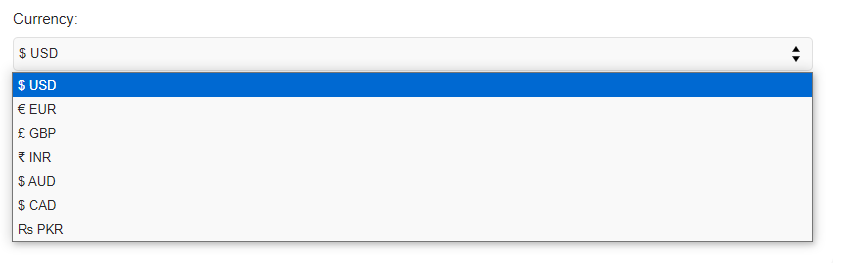
Choose Wage Type:
There are five types of wage options for our users in our calculator. These are:
- Hourly Wage: Choosing this will make this calculator an hourly wage calculator.
- Daily Wage: Choosing this will make this calculator a daily wage calculator.
- Weekly Wage: Choosing weekly option, will make a weekly wage calculator.
- Monthly Wage: Monthly wage option will convert this into monthly wage calculator.
- Yearly Wage: A yearly wage option definitely converts this calculator to a yearly wage calculator.
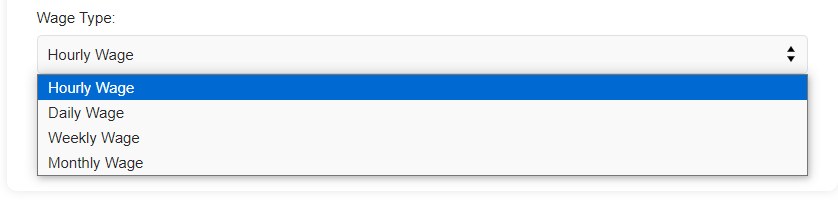
Hourly Wage: Please select this option if you are interested in calculating your wage hourly.
Daily Wage: Select the daily wage option if you want to calculate the daily wage (assuming 8 hours).
Weekly Wage: For weekly wage, just choose the weekly option. (assuming 40 hours).
Monthly Wage: For monthly wage, monthly option must be selected (assuming 160 hours).
Calculate Wage:
Just tap on the Calculate Wage button and our calculator will immediately process your data according to your given command and display your calculated wage based on your hours within few seconds.
View the Result:
The result will be appeared just below the Calculate Wage button and will display your wage in the currency you selected.
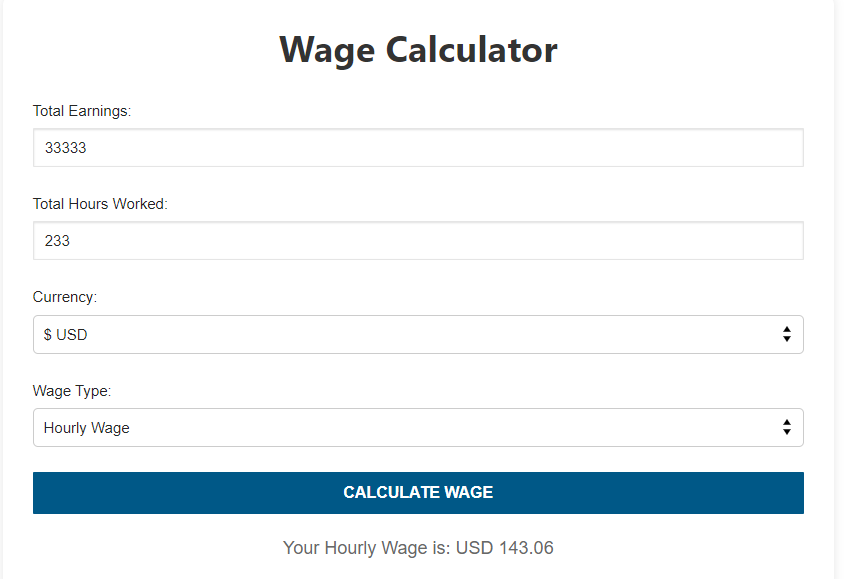
Important Notes
There are few points that you must consider while using this calculator:
Make sure that the total working hours are greater than zero, otherwise you will see a prompt asking you to input valid values.
This calculator provides a generic estimate of your total daily, weekly, hourly, monthly and yearly calculations. Adjust your inputs accordingly, to get efficient results.
Conclusion
This calculator is easy and straightforward and free from any complex feature. Making it easy for the users to easily input their details and get their results at the same time.
A single change in the type of wage can convert this calculator into yearly wage calculator. Similarly, changing the wage type to monthly will change this to a monthly wage calculator. This will become an hourly wage calculator when you choose the wage type Hourly Wage. So, this is a multi purpose calculator designed for the ease of our users.
For more resources on wage calculation and financial planning, visit Investopedia for further information.
In case you find any error or have any question regarding our calculator. Please reach us via the Contact Us form.
Please also try our similar calculators here.
