Work Hours Calculator
Work Hours Calculator Guide
Work Hours Calculator will help you to calculate your total hours worked per week easily just by putting the details in the desired section from Monday to Sunday.
Let’s have a breakdown of this easy to use calculator.
Table of Contents
Overview of the Calculator
Work Hours Calculator is designed with a motive to accurately count your working hours throughout the week. This can only be done by just putting your start and end times for each day of the week. This also has the option to write the break time per day. This will give you an exact number of hours you have worked throughout the week making it easy for you to manage your time and work and ensure that you are meeting the work commitments or not.
Key Features
The main features of this calculator includes:
- Input Time for Each Day:
- Break Time Each Day
- Weekly Working Hours Calculation
- Input Times for Each Day: The start time and end time of your work for each day in a week make it easy to calculate the total working hours. There as a separate option for each day, just input your values in the desired box.
- Break Time Calculation: You can use this feature to add the breaks you took throughout the week while working. Break time must be written in minutes. Please keep in mind that 60 minutes will be equal to one hour.
- Weekly Total: After inputting all the values, this option will allow you to have the desired calculations of the total working hours in few seconds just after tapping the Calculate Total Hours button.
How to Use the Work Hours Calculator
- Your total work hours will be calculated after you put the working hours for each day. Just putt the start and end time for each day. consider to carefully place the time according to AM and PM factor.
- Please also make sure to write the exact minutes of the break during the working hours.
- Mostly, weekends are off but if you have worked on the weekends, please write the start and end time along with the break in the desired input sections. Otherwise, leave it blank.
- Just click on the “Calculate Total Hours” button.
- This will subtract your break times from the total working hours and will give you the total hours displayed in the output section.
Example Usage:
Let’s look at an example and calculate the working hours accordingly.
Just suppose that you are working for these hours throughout the week.
- Monday: 9:00 AM to 5:00 PM (1-hour lunch)
- Tuesday: 9:00 AM to 5:00 PM (30-minute lunch)
- Wednesday: 10:00 AM to 6:00 PM (1-hour lunch)
- Thursday: 9:00 AM to 5:00 PM (1-hour lunch)
- Friday: 9:00 AM to 5:00 PM (1-hour lunch)
Please look at the picture to look how, you can input these values.
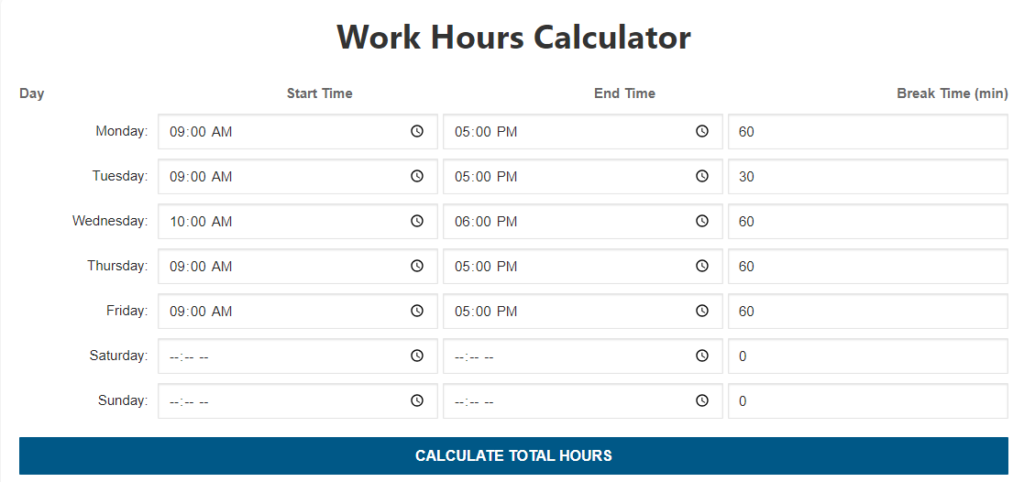
This picture shows that how you can enter the start and end times throughout the week alongwith the breaktime.
Next you just have to click on the CALCULATE TOTAL HOURS button.
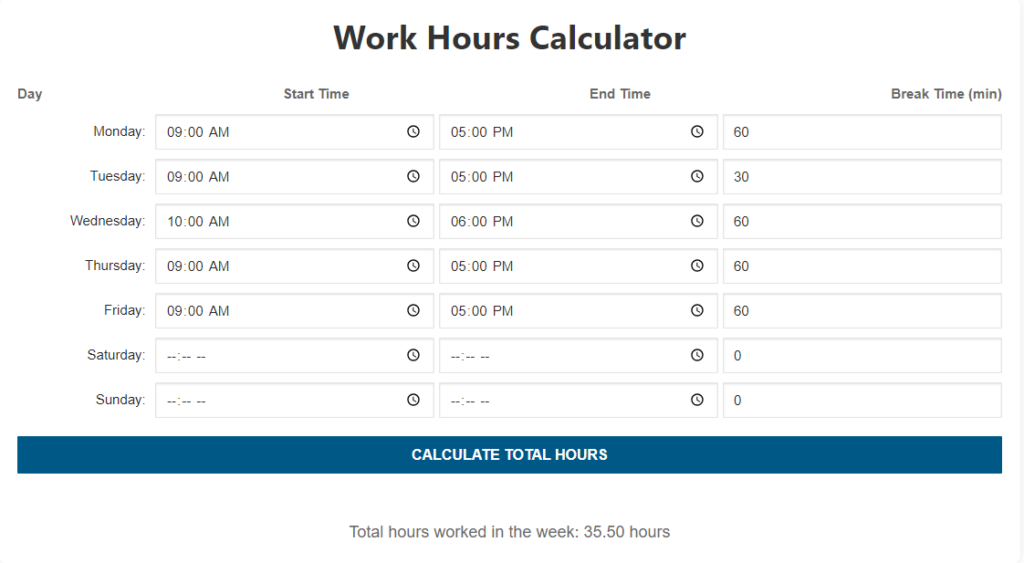
Here you can see that work hours calculator has calculated the working hours in a week (35:50 hours)
Benefits of Using a Work Hours Calculator
Several benefits you can get from using this calculator are:
- You can easily manage the time by using this work hours calculator with lunch break.
- Time calculator for work hours will give an accurate records for payroll, overtime and breaks.
- Work time calculator is easy to use and will definitely help any one who is looking for a user friendly calculator.
Conclusion
Using our calculator is a feasible way to manage the work load and time. I personally use this calculator to count my work hours and keep a record of them. Whether you are looking to calculate your work hours or specifically want to track your work hours with lunch, this will help you to do all these with ease. Start it today to ease your day.
If you find any error or calculator is not working, please reach us through the Contact Us section.
Additional Resources
For more information on labor laws and employee rights regarding hours worked, you can visit the U.S. Department of Labor – Hours Worked.
Please try our other similar calculator here!
