Torque Calculator
Torque:
How to Use the Torque Calculator: A Step-by-Step Guide
Welcome to the Torque Calculator! This calculator will help you to determine the torque or turning effect you want to calculate for an object. This measures the torque required to rotate an object by using the force applied and distance from the center or pivot point. Torque is an important part of Physics, Mechanics, Engineering, and this calculator is going to ease your way of calculating the torque. Before we dive into the details of this guide, let’s have a break down of the content to make it easy for you to understand and use the calculator. Here is the breakdown of the content.
Table of Contents
What is Torque?
Torque is simply defined as the rotating force applied to an object. Torque calculation is done by multiplying the force applied on an object by the distance from the pivot point and by the angle where force is applied. Here comes the formula for torque:
Torque Equation (Formula for Torque)
τ= F × r × sin(θ)
Here:
- τ is the torque (in Newton-meters, Nm).
- F is the force applied (in newtons, N).
- r is the distance from the point of rotation (in meters).
- θ is the angle between the direction of the applied force and the line of action (in degrees, radians, etc.).
Steps to Use the Torque Calculator
The steps to use this Torque Calculator include:
- Input The Distance
- Input The Force
- Input The Angle
- Tap “Calculate Torque”
- Understand The Results
Input The Distance
In the distance section, please input the distance from the pivot point where force is applied. Select an appropriate unit from the drop down menu. The calculator supports various units. So, please your desired one.
Input The Force
In the second input section, input the force that is applied on the object. Choose the appropriate unit according to your choice. The calculator supports different unit. So, choose accordingly.
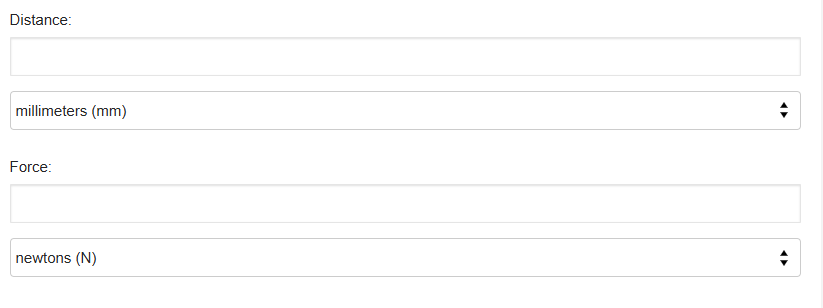
Input The Angle
The angle between the force direction and the line of action must be placed in the input section, asking for input the angle. Select your desired unit for angle, as the calculator supports multiple units for angle.
Tap “Calculate Torque”
After inputting all the information in the desired section, just tap the Calculate Torque button and this will trigger the calculator to process your data and display the output according to your input.
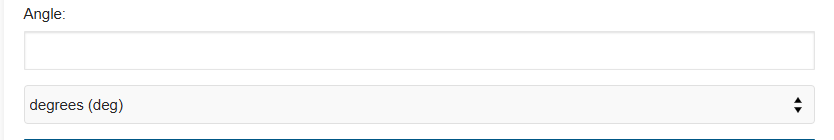
Understand The Results
The calculator will process your data and display it in multiple units as follow
- Newton-meters
- Kilogram-force centimeters
- Joules per radian
- Pound-force feet
- Pound-force inches
- Newton-centimeters
- Newton-millimeters
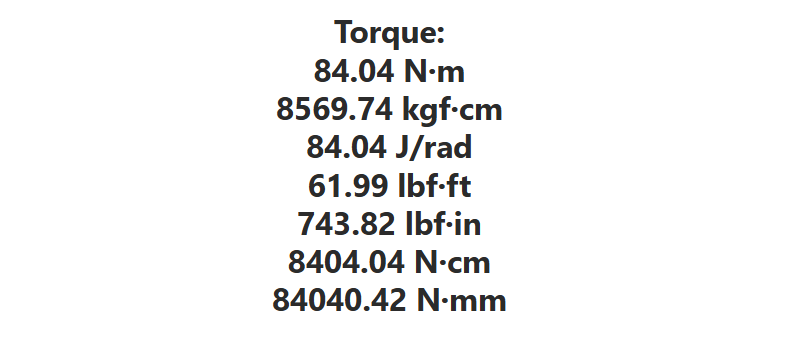
Use Cases for the Electric Motor Torque Calculator
This Electric Motor Torque Calculator is of significant importance when we have to deal with electric motors, where the turning effect or torque is very crucial and plays a significant role to determine the motor efficiency and power. Just input the details required to determine the motor specifications, gear ratios and other important mechanical properties.
Conclusion
We hope that you must have tried this multiple times to get info regarding the force required to turn the object. We have tried our best to give as much as possible options for units choice to our users. If still, there is anything missing, please let us know in the comment section, so we may improve our calculators.
Please visit BYJUS to learn more about Torque and turning effect.
Please do not hesitate to reach us in case you have any suggestions or questions. Drop us a message via the Contact Us page. We are always there to help you out.
Do not forget to try our Physics Calculator. We hope you will like them too.
