Air Changes Per Hour Calculator (ACH)
Detailed Guide for Using the Air Changes Per Hour Calculator
The Air Changes Per Hour (ACH) Calculation Tool is a very easy to use tool, that can help you to estimate the rate of air exchanged within a room. Whether you are linked with HVAC or any other field about the quality determination of air, this calculator is gonna help you out in your work because of its precise results and efficiency.
Before we go into the details of this ventilation calculator, let's have breakdown of the content to make it easy for you to understand the guide and use this tool accordingly.
The breakdown is as follows:
Table of Contents
What is Air Changes Per Hour Calculator (ACH)?
Air Changer Per Hour or ACH is simply the number of times air is replaced in a room within a time period of an hour. The tool that measures the ACH is called Air Changer Per Hour (ACH) Calculator.
Step-by-Step Guide for Using the ACH Calculator
The steps included to use in this ACH Calculator are:
- Enter Area Of The Room
- Enter Height Of The Room
- Enter Airflow (CFM)
- Calculate ACH
- View the Result
Enter Area Of The Room
The very first step is to enter the area of the room. The ACH tool will allow you to enter the area is different units. The supported units are:
- Square Feet (sq.ft)
- Square Meters (sq.m)
- Square Yards (sq.yd)
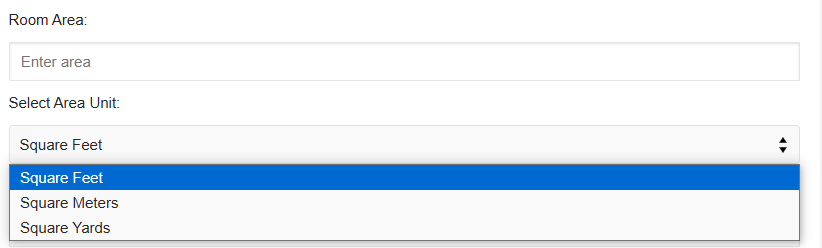
Enter Height Of The Room
After inputting the area, you have to input the height of the room, that is usually from the floor to the ceiling. The calculator will allow you to do it in various units. The supported units are:
- Inches (in)
- Feet (ft.)
- Meters (m)
- Feet/Inches (ft./in)
- Meters/Centimeters (m/cm)
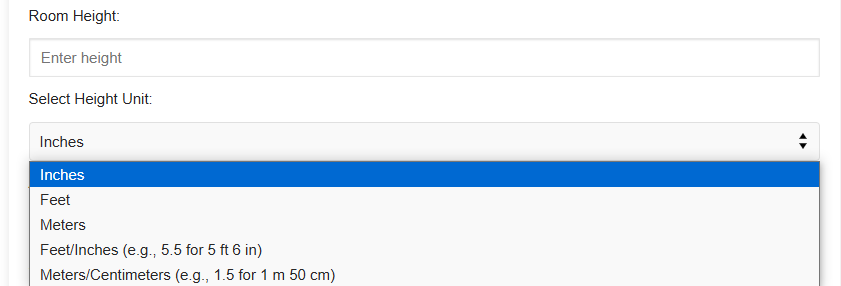
Enter Airflow (CFM)
The third step is to enter the airflow (CFM) in your desired units. CFM is the rate of air supplied to the room. The supported units for CFM are:
- Cubic Feet/Minute
- Cubic Meters/Minute
- Cubic Meters/Hour
- Cubic Inches/Minute
- Cubic Yards/Minute
- Liters/Minute
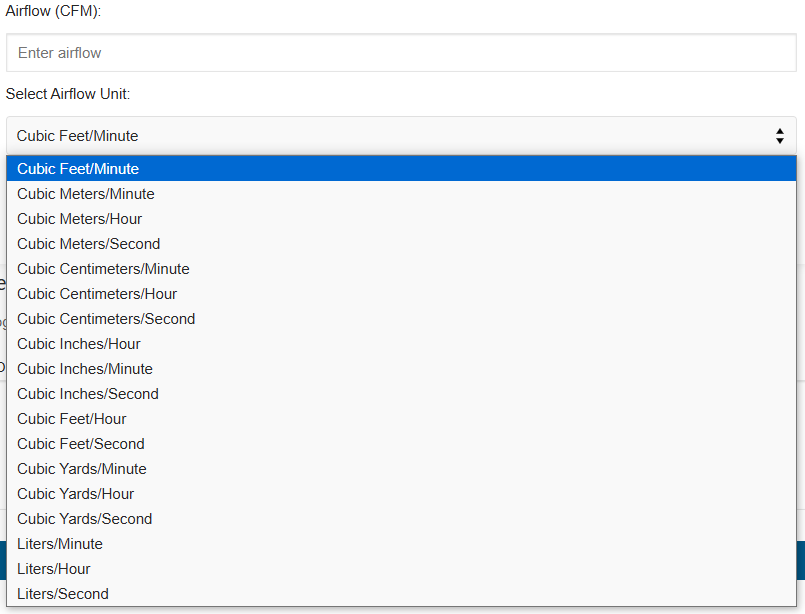
Calculate ACH
After inputting all the details, just tap the "Calculate ACH" button and the calculator will process your data instantly and display results according to your input.
View the Result
The result section will show you the Air Changes Per Hour (ACH), like, a result of ACH= 5.0 means the air in the room is exchanging at the rate of 5 times every hour.
Why Use the ACH Calculator?
There are many reasons for using this calculator. Some important of them are listed below:
- Optimization of Ventilation Systems
- Quality Air
- Calculate CFM Precisely
Conclusion
This ACH Calculation Tool is a very accurate and effective tool for anyone who is interested in getting info regarding the air quality management in his room or a specific area. This calculator can help you to calculate the ventilation requirements for your room making it a useful addition towards making the environment better and safe.
In case you have any questions or suggestions, do not hesitate to reach us through the Contact Us page.
If you are interested in more details about the Air Changes Per Hour, please visit this site.
Do not forget to give our other calculators, a try.
