Unit Rate Calculator
Guide for Using the Unit Rate Calculator
The unit rate calculator or unit rate solver is a tool that will help you to calculate the unit rate that is important measure for comparing different costs, distances and many other quantitates. So, as the unit price is effective in calculating the rate/price of different quantities like if you know the unit price, you can multiply it with any number to gets total cost.
Before we dive into the details of this calculator that’s main purpose is finding the unit price, let’s have a breakdown of this content for better understanding:
Table of Contents
Step-by-Step Instructions
The main steps for using the unit cost calculator are:
- Access The Calculator
- Enter The Quantity
- Enter Unit
- Calculate Unit Rate
- View The Results
- Error and Omissions
Let’s discuss these steps in details:
Access the Calculator
Before finding the unit price, just enter your keywords on google search engine and access the calculator in your preferred web browser.
Enter Quantity
Please input the numeric value in the desired section containing Label: “Quantity (e.g., distance, total cost)”. Like if you are going to calculate the cost per item, enter the total cost here.

Enter Unit
Please input the numeric value in the desired section containing Label: “Unit (e.g., time, items)”. Like if you are going to calculate the cost per item, please input the total number of items here.

Calculate Unit Rate
After inputting the values in the desired section, the next step is to just tap the Calculate Unit Rate button. The calculator will process your data immediately after you tap the Calculate Unit Rate button and display the result immediately.
View Results
The unit rate calculator will immediately display the results below the button in the result section. The output results are supported upto two decimal places. This result will help you to calculate the unit rate/price easily and affectively.
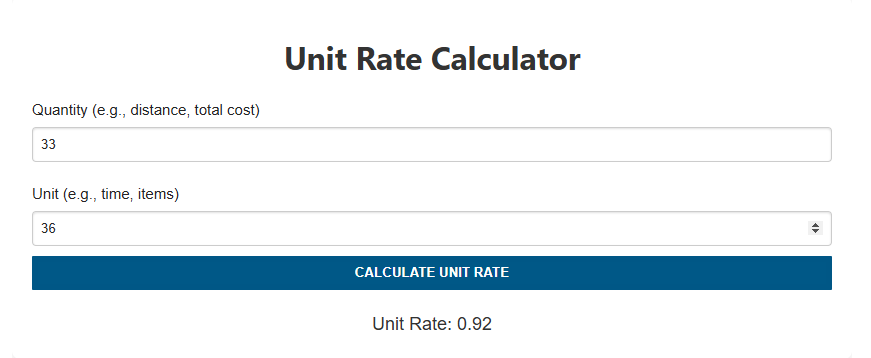
Error and Omissions
Please note that the error and omissions are expected to occur in this calculator but we have tried our best to avoid any technical error. Just avoid few things:
- Do not write invalid numbers like letters (a,b,c), as this calculator only supports numbers.
- Please avoid special characters like (@,!,#), as the calculator will display an error if you write any type of such characters.
So, these few precautions can help you to avoid any sort of error and to get the maximum efficiency from this calculator.
Example Use Cases
A simple example can help you out to understand this rate and unit rate calculator easily and effectively.
Finding Cost Per Item: If you have spent 50 pounds on 10 items, enter 50 in the quantity section and 10 in the unit section. This unit rate solver will process the data and display the result as Unit Rate: 5.00, showcasing the each item’s cost is 5 pounds.
Conclusion:
We have made this calculator for finding the unit price and also tried our best to avoid any error. Just be sure about the context of your quantity and unit to make accurate calculations.
You can use this calculator for finding the unit price of multiple items. This calculator is totally free to be used again and again.
Please visit this article to know more about unit rate with examples.
In case you have any question or problem or suggestion, do not hesitate to reach us via the Contact Us page.
Please do not forget to visit our similar calculators that are designed for your ease.
Thank you for using the Unit Rate Calculator! If you have any questions or need assistance, feel free to reach out. Happy calculating!
